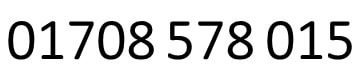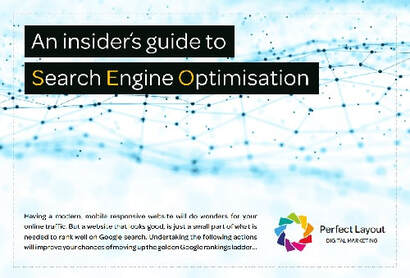|
There are good websites and there are bad websites. If you have had a website for a while, but you find that you are not getting much from it, in terms of traffic, leads, calls etc, it could be that people are finding your website tricky to navigate or difficult to find the right information. I know it’s hard, but every six months or so, it is worth doing an audit of your website with, 'a fresh pair of eyes’, to check that everything is relevant and it all still makes sense. Is it mobile-optimised? The first thing to check is whether or not your website is on a mobile optimised platform? If not, the search engines will penalise your organic rankings. You will also find that customers, who have to pinch and expand the page to read the text, will more often bounce off to find another website that has a better user experience. - Check: Is your website built on a mobile optimised platform? Is your site easy to navigate with clear navigation buttons? Most websites follow a similar structure which includes, a home page, an about page, pages on the services that you offer and a contact page. It may also be useful to have pages about the areas you serve, a portfolio of what you offer (whether it’s services or products) and even a testimonial page. - Check: Are your navigation headers clear for a brand new visitor to understand? Do you explain what you do? It is all well and good you knowing what you do, but is this clear to your potential customers? If your business is selling products, do they have relevant descriptions that will help minimise the chance of those products being returned? If you offer a service, do you explain, in everyday language, what it is that you offer? When you work in a particular sector, it can become second nature to speak the jargon of that industry. But would everybody be able understand such specific terminology? Also make sure that you have clear headings throughout each page to make it easy to skim read. Often people are time-poor, so make your website a breeze to read through. - Check: Is your website easy to understand? Ask a friend or family member to read through to see if it is clear to them. Do they have any questions about elements that remain unclear? Can you add more visual elements to your website? As they saying goes: ‘A photo tells a thousand words.’ Remember to include high resolution photos (that are saved for web) that convey clearly your products and services. If you offer a service then show before and after photos of projects that you have worked on. Be proud of the transformation that you can achieve. - Check: What are the photos like on your site? Do you have relevant images that are crystal clear? Blurry photos will convey a slap-dash image of your company. Do you have ways that customers can reach you? The majority of users will be viewing your website on a mobile device. No longer is it OK to have your phone number only on the Contact Us page. Think about adding your contact details in your footer, so that it is easy to find you. If you are on a mobile optimised platform your web designer will be able to enable phone number hyperlinks, so that visitors can click on your number and call you straight away. Also think about other Call to Action buttons that you could include on each page. - Check: How you can optimise better user engagement on every page, so that visitors can contact you immediately. Does your footer have contact details? What are your customers saying about you? If you are getting positive feedback from clients, then add this to your website. Why not create a testimonial page to enable new visitors to see what your customers think of you. Lots of lovely reviews will more likely result in a new visitor engaging with you. - Check: When did you last upload a testimonial? Visitors will look for recent reviews, so keep adding them to your site. Is your logo on your website? Add your logo to the top left of your pages. The readers’ eyes will read from left to right and top to bottom. So by adding your logo to the top left will ensure that it is the first thing the reader sees. This implants your branding into their memory; making it easier to remember you when they re-visit your site. - Check: Is your logo positioned in the top left hand corner? For more user-friendly tips for your website visit Hubspot’s article. Is your website in need of redesigning in order to make it a more user-friendly? Or perhaps you want to take this opportunity to start afresh? Either way, give Perfect Layout Digital Marketing a call on 01708 578 015.
0 Comments
Your comment will be posted after it is approved.
Leave a Reply. |
Topics
All
|
Insider's guide to Search Engine Optimisation
Are you ready to improve your own website? Here's a front-page preview to our guide that can help. Complete the form and download your free copy!
Perfect Layout Digital Marketing
|
HoursM-F: 9am - 5pm
|
Telephone |
|
Copyright © 2024. All rights reserved. Blog policy. Privacy Policy. Photography by Picture Partnership